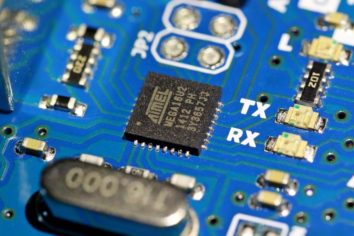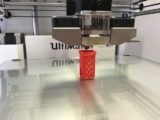Sonos App: The Ultimate Guide for Music Enthusiasts
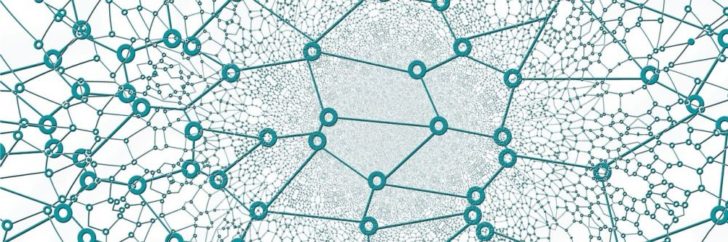
Introduction:
The Sonos App, a powerful mobile application, has become the go-to control center for music lovers around the world. This intuitive and feature-rich app allows users to manage and customize their Sonos speakers, creating a seamless and immersive audio experience. In this comprehensive guide, we will explore the intricacies of the Sonos App, its evolution over time, and the essential features it offers to enhance music playback.
The Evolution of the Sonos App:

The journey of the Sonos App spans nearly two decades, starting in 2005 when it was first introduced as the Sonos Desktop Controller. Initially, this software was limited to desktop computers and required a wired connection to the Sonos system. However, with advancements in technology, Sonos extended its reach to mobile devices, revolutionizing the way we interact with our music.
Over the years, the Sonos App has undergone significant transformations. Its user interface has become more intuitive and visually appealing, allowing users to effortlessly navigate through their music libraries, streaming services, and settings. Sonos has also integrated voice control capabilities, partnering with popular virtual assistants like Amazon Alexa and Google Assistant. This further enhances the accessibility and convenience of managing one’s Sonos system.
Key Features and Functionality:
1. Seamless Music Playback
– The Sonos App offers a seamless music listening experience, allowing users to wirelessly stream music from their favorite services, such as Spotify, Apple Music, and Tidal. Whether it’s creating playlists, exploring new releases, or queuing up tracks, the Sonos App provides a user-friendly interface to enjoy an uninterrupted flow of music.
2. Multi-Room Audio Synchronization
– A standout feature of the Sonos ecosystem is its ability to synchronize audio across multiple rooms. With the Sonos App, users can group and control speakers in different areas of their homes, playing the same music simultaneously. This creates an immersive and cohesive audio experience, perfect for parties or simply enjoying music throughout the house.
3. Customization and Personalization
– The Sonos App allows users to personalize their listening experience with its extensive customization options. Users can adjust equalizer settings, create personalized radio stations, and even set up alarms to wake up to their favorite tracks. Additionally, the app’s Trueplay feature analyzes the room’s acoustic properties and optimizes the sound output accordingly, ensuring the best possible audio quality.
4. Voice Control Integration
– With Sonos App’s integration with virtual assistants like Amazon Alexa and Google Assistant, users can control their Sonos system using voice commands. From playing specific songs to adjusting volume levels, voice control enhances the hands-free convenience and accessibility of managing your Sonos speakers.
5. Home Theater Integration
– Sonos App seamlessly integrates with home theater setups, allowing users to control their Sonos soundbars or surround sound systems effortlessly. Users can adjust the sound settings, calibrate speakers, and immerse themselves in a cinematic audio experience, all from the convenience of their mobile devices.
The Future of the Sonos App:
As technology continues to evolve, Sonos remains committed to refining its app and introducing new features. The company has been at the forefront of wireless audio solutions, and its app serves as the central hub for Sonos users. With ongoing software updates and partnerships with content providers, the Sonos App is set to further enhance the music listening experience, ensuring its continued popularity among tech enthusiasts.
In conclusion, the Sonos App has revolutionized the way we interact with our music and manage our audio systems. With its seamless integration, customization options, voice control capabilities, and multi-room synchronization, the Sonos App offers an unparalleled audio experience. As Sonos continues to innovate and improve its software, the future looks promising for both existing and new Sonos users. So why wait? Download the Sonos App today and embark on a journey of sonic bliss.
FAQ
What is the Sonos App?
How has the Sonos App evolved over time?
What are the key features of the Sonos App?
Flere Nyheder
It service kursus: sådan løfter du din it-service til næste niveau
Introduction: The Sonos App, a powerful mobile application, has become the go-to control center for music lovers around the world. This intuitive and feature-rich app allows users to manage and customize their Sonos speakers, creating a seamless and ...
01 februar 2026
Hvad koster en hjemmeside: Få en idé her
Introduction: The Sonos App, a powerful mobile application, has become the go-to control center for music lovers around the world. This intuitive and feature-rich app allows users to manage and customize their Sonos speakers, creating a seamless and ...
10 november 2025
Pc reparation på Bornholm: Professionel hjælp
Introduction: The Sonos App, a powerful mobile application, has become the go-to control center for music lovers around the world. This intuitive and feature-rich app allows users to manage and customize their Sonos speakers, creating a seamless and ...
04 november 2025
Journalsystem i moderne sundhedspleje
Introduction: The Sonos App, a powerful mobile application, has become the go-to control center for music lovers around the world. This intuitive and feature-rich app allows users to manage and customize their Sonos speakers, creating a seamless and ...
01 november 2025